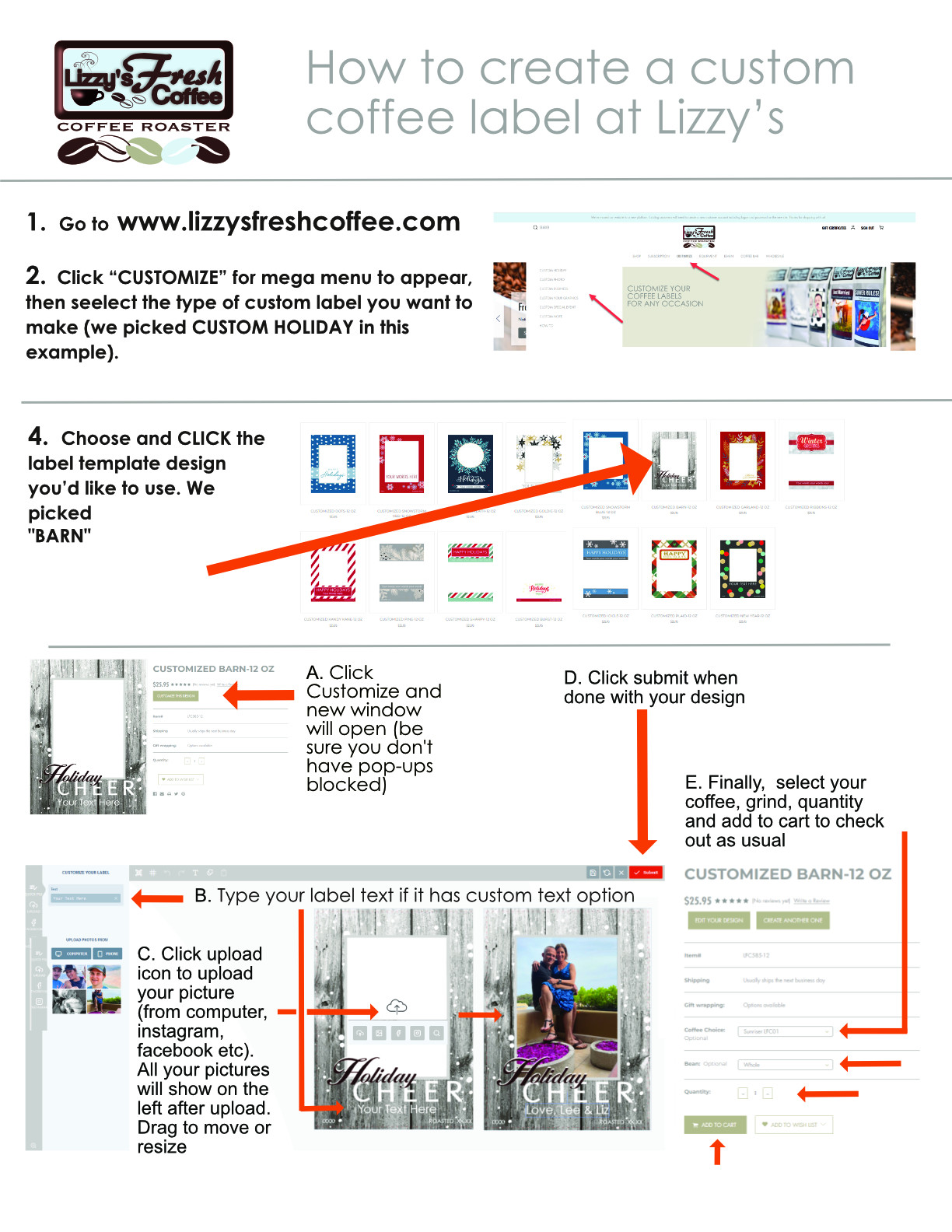Video Above + Written Instructions Below
PLEASE NOTE: Create your label from your PC or Mac or Tablet SPECIAL NOTE ABOUT .HEIC APPLE PHONE FILES: You cannot upload .heic files! If you take pictures on your iPhone that are not set to "most compatible" format, you'll end up with .heic files. These are not recognized, but it's easy to convert them on your computer. Convert to .jpg before uploading by opening the image, then clicking "save as .jpg". This creates an additional photo file you'll be able to use on the custom label tool.